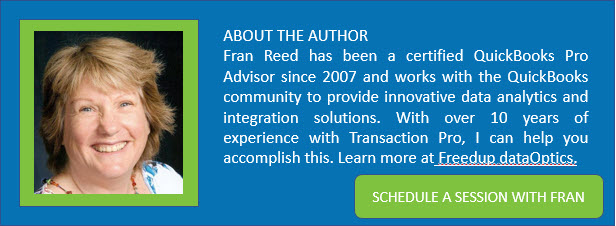TransactionPro Importer is a tool that no QuickBooks® user should be without. It’s a solid tool that can save numerous hours of manual input.
However, if you’re struggling with how to get started with TransactionPro, have exhausted all of the Blog/Edge/Google searches, and just can’t resolve your specific import issues, then it’s time to call one of the TransactionPro experts.
Yes, you need to pay for our services, but we can expedite your learning and use of the tool. Along the way, you’ll learn some of our tips and tricks that will enhance your import experience. We’ll provide a solution unique to your situation. Additionally, the file you are importing usually requires some manipulation prior to import, and this is also where we can help.
Our goal is to get you going in the right direction in the most efficient manner with the least amount of keystrokes.
While most requests are for help with the Importer tool, we can also offer suggestions on best practices for Exporter and Deleter.
Here’s what you can expect:
- We set up a Zoom or other screen-sharing meeting so we can see what is really going on.
- We will ask about your business.
- What transaction type are you trying to import?
- We will ask about your third-party import. As well as what data is important to you. What really needs to be in QuickBooks?
- We will ask how often you are going to be doing the import: once a week, daily or once a month. Also, what volume will you be importing?
- We will go over the third-party system export fields and formatting.
- Walk through Transaction Pro features and options.
- Walk you through mapping your exported file.
- If the data is ready, we will walk you through a test import.
Some tips to get you started:
- Save your import file in CSV format.
- Your import file should not contain blank columns/rows.
- Not all of the columns on your import file need to be mapped.
- Test your import with just a few transactions.
- This way, if they import incorrectly, they’re easy to delete out of QuickBooks.
- You can also use the TransactionPro Deleter if they import incorrectly.
- Sales and payment amounts are imported as positive numbers
You can reach out to our expert team today! We look forward to helping you get the most out of Transaction Pro and QuickBooks! Happy importing!